Get 1 Month Free
This will show you how to get DriveMob Premium with Jellyfin
1. Watch The Video
Coupon Code:
1monthfree21
2. Go to Quick Start to Log In your Apps
Written instructions
1. Go to the billing portal
Click "Order Now"
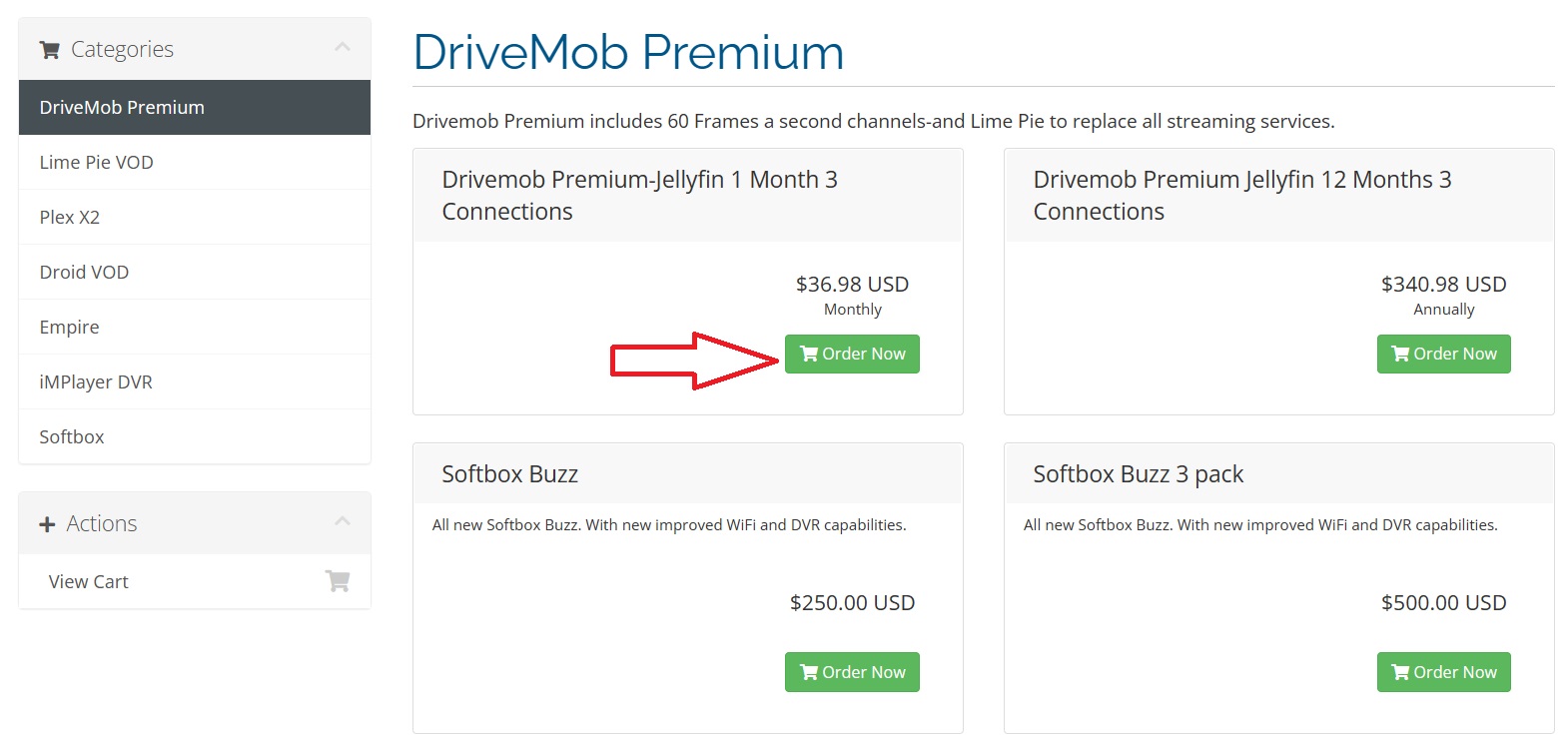
Put in an 8-character Username that you will remember.
Put in your 10 digit phone number for your Password with NO spaces or dashes
Then click "Continue"
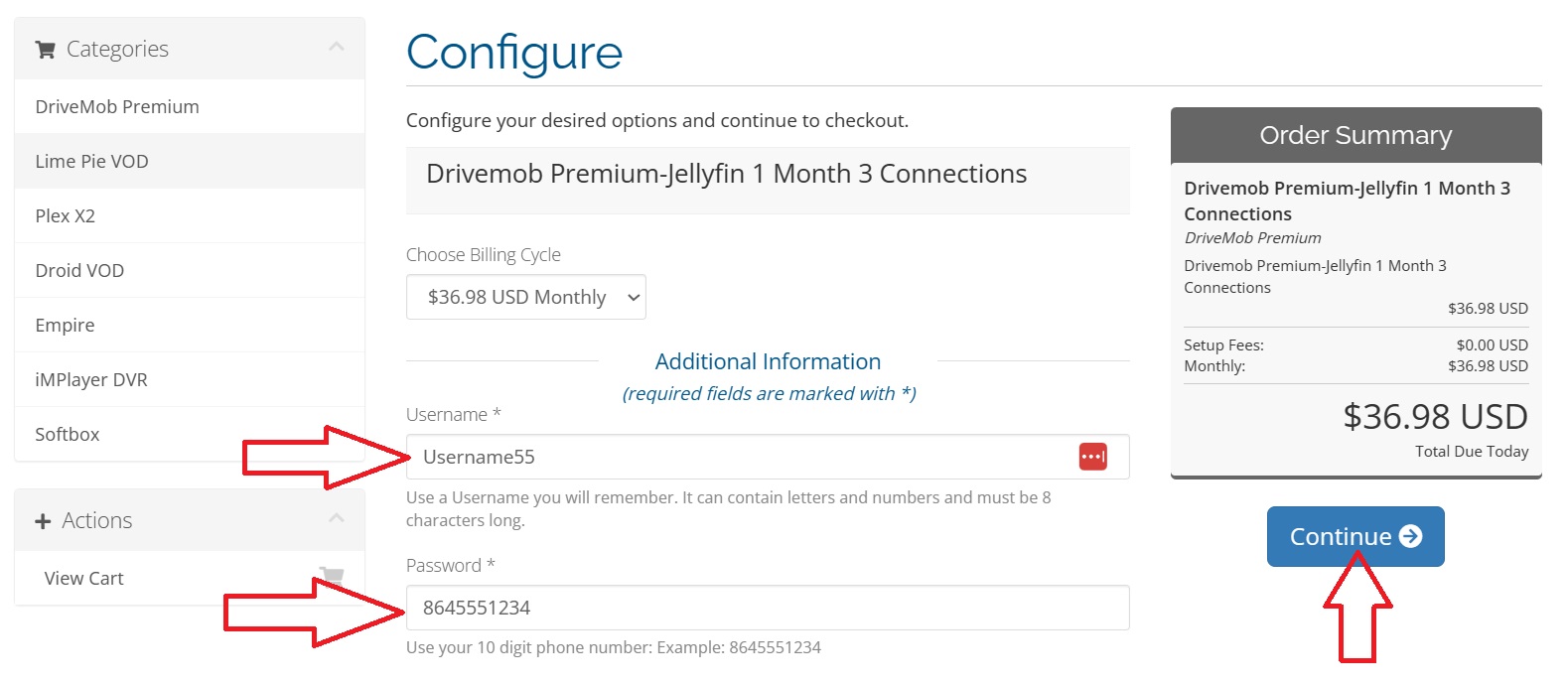
Enter the Promo Code: 1monthfree21
And click "Validate Code"
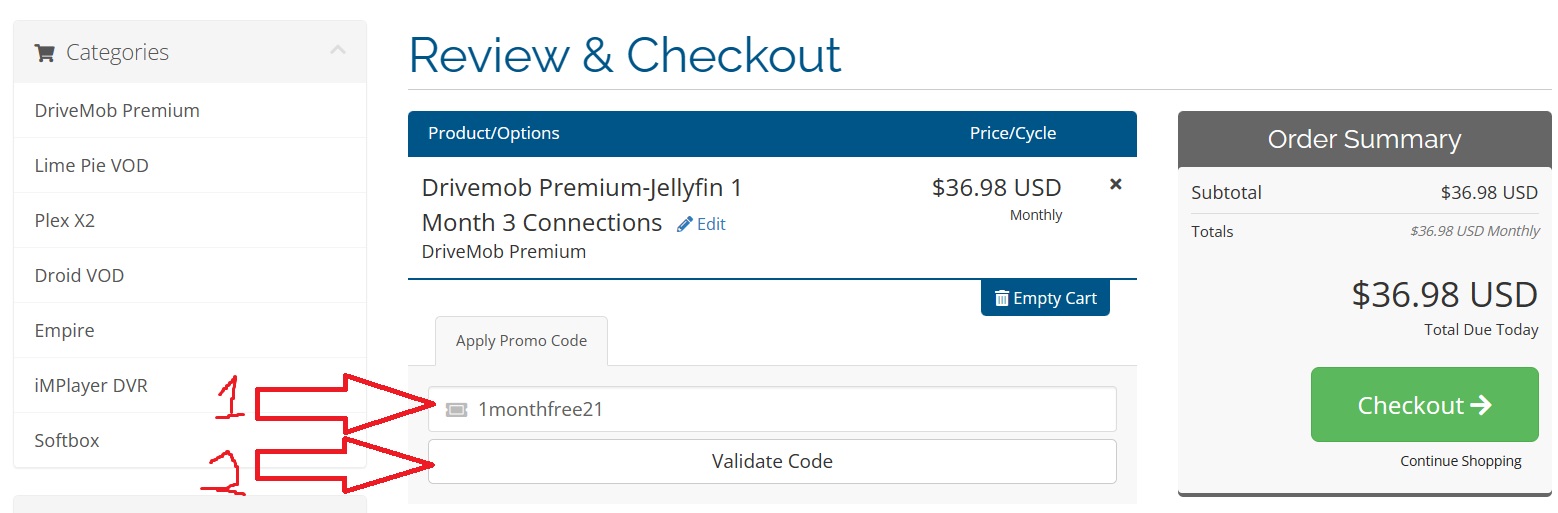
Then Click: Checkout
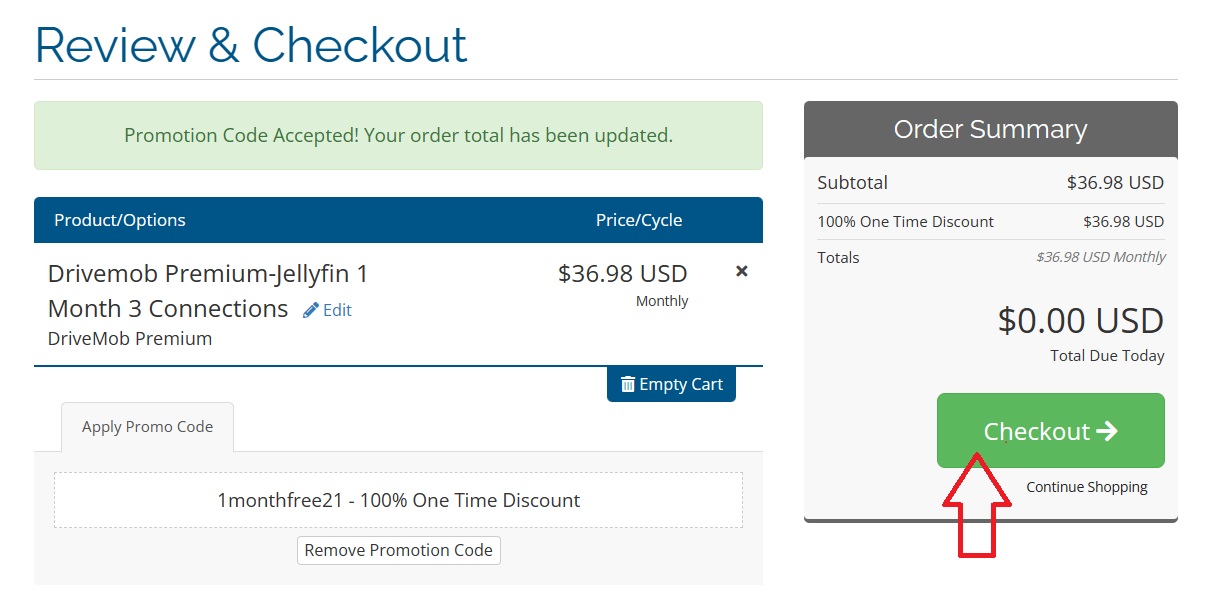
3. Fill in your Info
Fill in all your info, Address, City, State, Zipcode,
USE YOUR PHONE NUMBER AS THE PASSWORD
Credit Card number. This will not charge you anything. You are getting a 30 day free trial. If you ever want to cancel either of these services, just log into the billing portal again with your Email and Phone number, and cancel or change things.
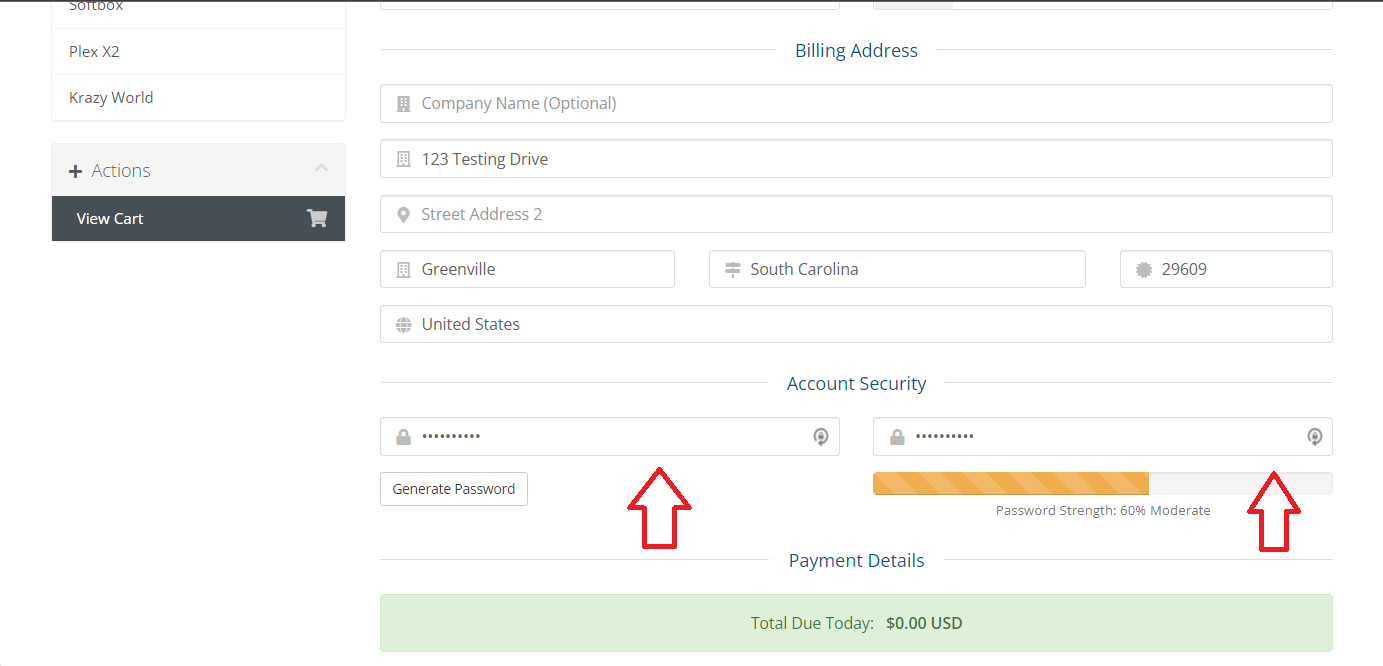
Then Click "Complete Order"

